How can I keep track of my Smart Rate purchases?
Last Updated: 13 Aug 2018
You can check Smart Rate purchases on your monthly credit card statement. They will display a start date, interest rate, end date, purchase amount and the amount left to pay - for each individual Smart Rate purchase.
Note: You can view details in Document Centre in FastNet Classic internet banking or on your paper statement. It is not available anywhere else in FastNet Classic or ASB Mobile.
Here’s an example of a Smart Rate purchase appearing on a statement.
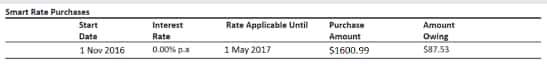
- Start Date: Date of the Smart Rate purchase.
- Interest Rate: Special interest rate that applies to the Smart Rate purchase only.
- Rate Applicable Until: Date the special interest rate ends for the Smart Rate purchase.
- Purchase Amount: Amount of the original purchase. This amount does not change on your monthly statements.
- Amount Owing: Total amount of the Smart Rate purchase, less any payments that have been applied to your Smart Rate purchase.
Did this answer your question?
Related Answers
-
AIG can send you a claim form. Please send the following with your claim (as applicable): All supporting documentation, including ...
-
ASB offers a range of credit cards to suit your needs and you can apply to change your credit card ...
-
Yes, however a PIN is not required for internet, mail or telephone order transactions, or for contactless transactions under $200.
-
Smart Rate is our new purchase rate offer which combines a special fixed interest rate, for a set period of ...
-
ASB has removed support for ASB PayTag on 30 June 2020, however if your ASB PayTag has been lost or ...
-
Credit card fees are charged to your account every six months. Check the current ASB Visa credit card rates and ...
-
If your credit card is due to expire, ASB will automatically post you a new credit card even if you're ...
-
In some exceptional situations, a transaction may still be approved, even if a feature has been turned off with ASB ...
-
Before you get started, remember to keep any receipts, emails, bank statements or other proof that you’ve activated your travel ...
-
An Offshore Service Margin is a fee charged by us when you make a transaction in a currency other than ...
-
You will need to know the card number details, the amount to transfer and the financial provider you wish to ...