How to pay with Face ID
Paying with a glance is not only secure, it’s as easy as it sounds!
Double-click the side button, glance at your screen and hold your iPhone to the contactless reader.
First, you'll need a compatible Apple device, like an iPhone or Apple watch. You can check out the full list of eligible devices here: Apple Support.
ASB Visa Debit card. All of the freedom, with you in control. Use your own money to shop online, in stores, over the phone or anywhere in the world that Visa is available.
Enjoy low rates, low fees, rewards and plenty of innovative features with an ASB Visa credit card.
Adding your ASB card to Apple Pay really is too easy
Apple Pay uses a device-specific number and a unique transaction code. Your full card number is never stored on your device or on Apple servers, and it can’t be shared with merchants. Apple Pay doesn’t keep transaction information that can be tied back to you.
Apple Pay makes payments super simple. You can use it to pay in stores or online with the apple devices you carry every day.*
Use Apple Pay anywhere you can tap to pay.

1. Open the ASB Mobile App and go to the Cards & Devices screen (accessed from the main top left hand nav).
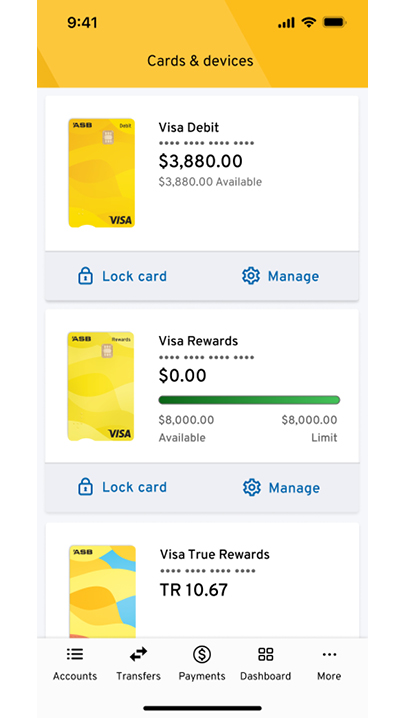
2. Select a card that you wish to add to Apple Pay.

3. Tap 'Add to Apple wallet'.
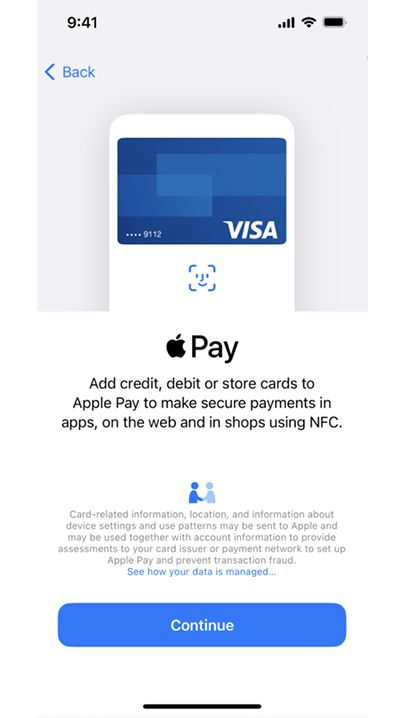
4. Follow the prompts to complete the process.
Paying with a glance is not only secure, it’s as easy as it sounds!
Double-click the side button, glance at your screen and hold your iPhone to the contactless reader.
With Touch ID, you can pay with just a tap.
Hold your iPhone near contactless reader with your finger on Touch ID.
Use Apple Pay wherever you see this symbol:

*Apple Pay works with iPhone 6 and later in stores, apps and websites in Safari; with Apple Watch in stores and apps; with iPad Pro, iPad Air 2 and iPad mini 3 and later in apps and websites; and with Mac in Safari with an Apple Pay enabled iPhone 6 or later or Apple Watch. For a list of compatible devices, see support.apple.com
Apple, the Apple logo, Apple Pay, Apple Watch, iPad, iPhone, iTunes, Mac, Safari and Touch ID are trademarks of Apple Inc., registered in the U.S. and other countries.
Please refer to ASB Apple Pay Terms and Conditions.