Why are you sending me a security notice when I log in to my internet banking?
You will receive an alert if we detect a login to your internet banking that we believe you need to be aware of.
One of our key focuses is the safety of your accounts and your online banking. So we put this in place to help you detect if your account has been accessed by someone other than yourself, which may help protect against online fraud.
If it was you who logged in, then you can ignore the message. However if you don’t recognise the login then call us on 0800 272 204 (or +64 9 306 3000 if you're overseas) to secure your account as soon as possible.
Remember, we will never ask you to log in to your account from a link in an email or text message. This email will always be sent from custserv@asb.co.nz. If you receive a suspicious email, forward it to phishing@asb.co.nz and delete the email.
The email looks like this:
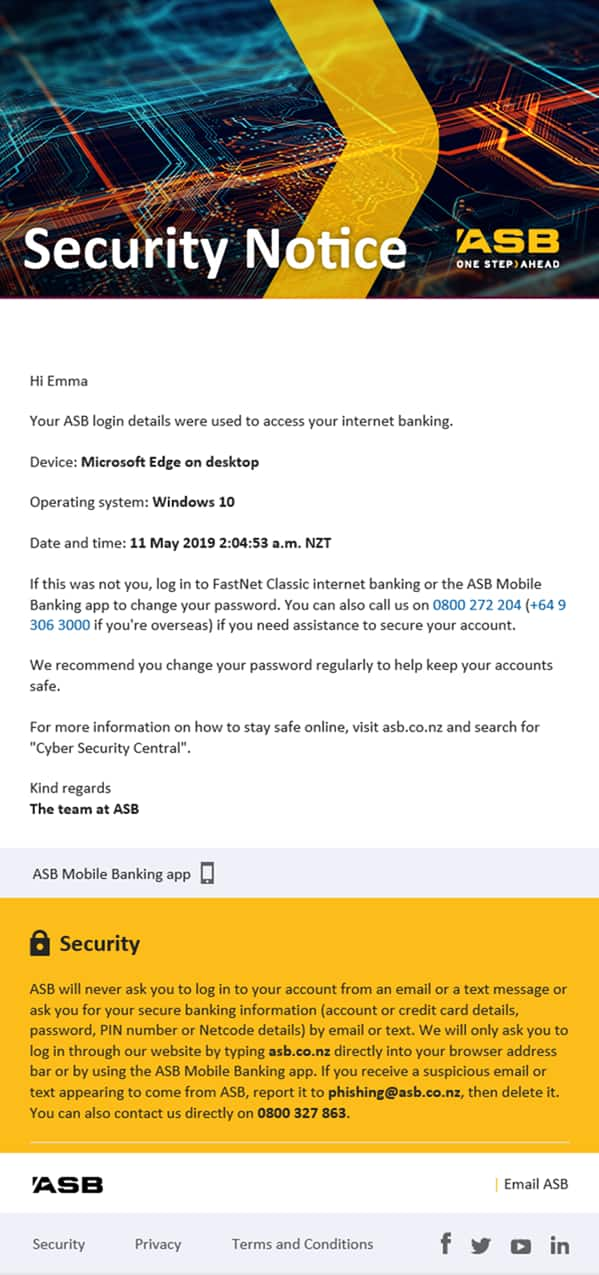
Related Answers
-
As part of our efforts to increase account security, we will contact you every time there is an unrecognised login ...
-
No, you won’t need to enter a Netcode if: The total amount of payments in a day is below $1,000 ...
-
There are a few reasons why you may not be receiving your Netcode text: Your mobile coverage could be poor ...
-
To help guide your choices when selecting a new password for FastNet Classic internet banking and Online Share Trading we’ve ...
-
Some recent browser updates mean that you may now be prompted to save your password when logging in to FastNet ...
-
Yes. Netcode can be sent to New Zealand or International mobile phone numbers. The alternative option for you is to ...
-
Netcode is a two-step verification method that's an extra layer of security to help us make sure it's really you ...
-
We have renamed the FastNet Classic and Online Share Trading 'access code' to ‘username’ which is a standard term used ...
-
The Online Vault is very secure as it can only be accessed by logging in to your FastNet Classic internet ...
-
To log in to ASB's FastNet Classic internet banking, type www.asb.co.nz into your browser and click on the yellow Log ...